Mini 2 - “Lasered!”
A parametric snowflake ornament generator
Task 1
A parametric snowflake generator
For my project, I developed a parametric snowflake ornament generator. By inputting a set of parameters, the program is capable of generating a unique snowflake design, which includes a mounting hole. The foundational algorithm for creating the geometry derives from the Koch Snowflake, a concept first introduced by Helge von Koch in 1904
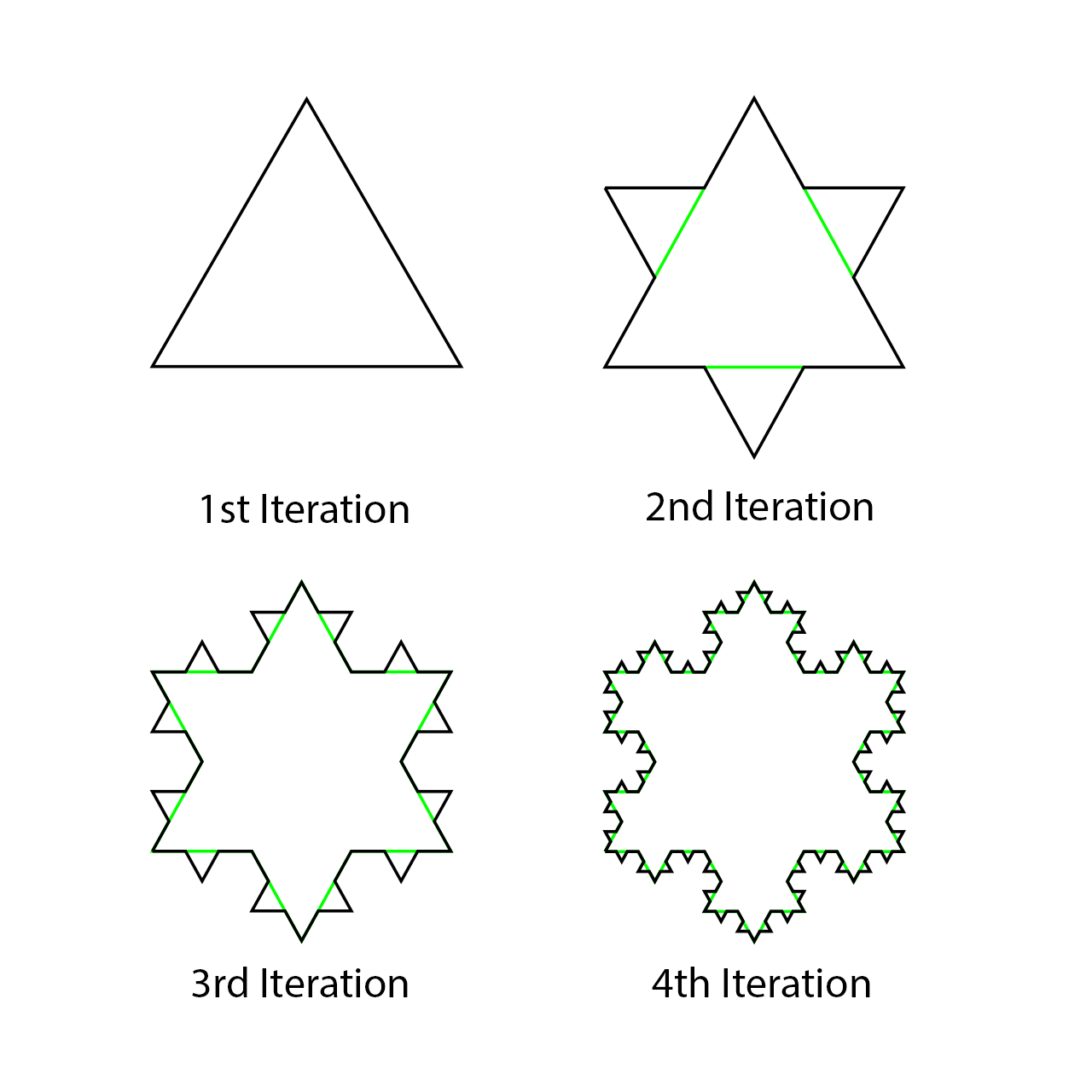
I wanted to create a program that could employ this pattern to create laser-cut Christmas tree ornaments. To do this, I would need to wrap the pattern around a polygon so that I could create the multiple arms of a snowflake. My program starts by drawing an N-sided polygon. The radius of the polygon is also a parameter. I then employ the Koch algorithm to convert the starting line into a fractal. The process of recursively replacing lines with deeper fractals is repeated for K steps. The final result is a fractal snowflake with multiple starting arms. To make the snowflake hangable on a tree, I also added code to automatically add a hole inside one of the arms of the snowflake. Depending on the number of sides (N) specified, the exact location of this hole is calculated and drawn. Finally, I wanted the ability to control the surface finish on the laser-cut piece. I added a Boolean parameter that adds a background to the snowflake. If the user wishes to create a frosted effect, they can enable the background and use that to etch with the laser cutter. Otherwise, they can disable the background and simply cut the snowflake out.
The code
I drew some inspiration from this processing example that employs the Koch pattern on a single line: https://processing.org/examples/koch.html All code was written by me.
Example designs
The five example designs below demonstrate the various parameter configurations. The designs with the blue background will be etched/ frosted when fabricated.
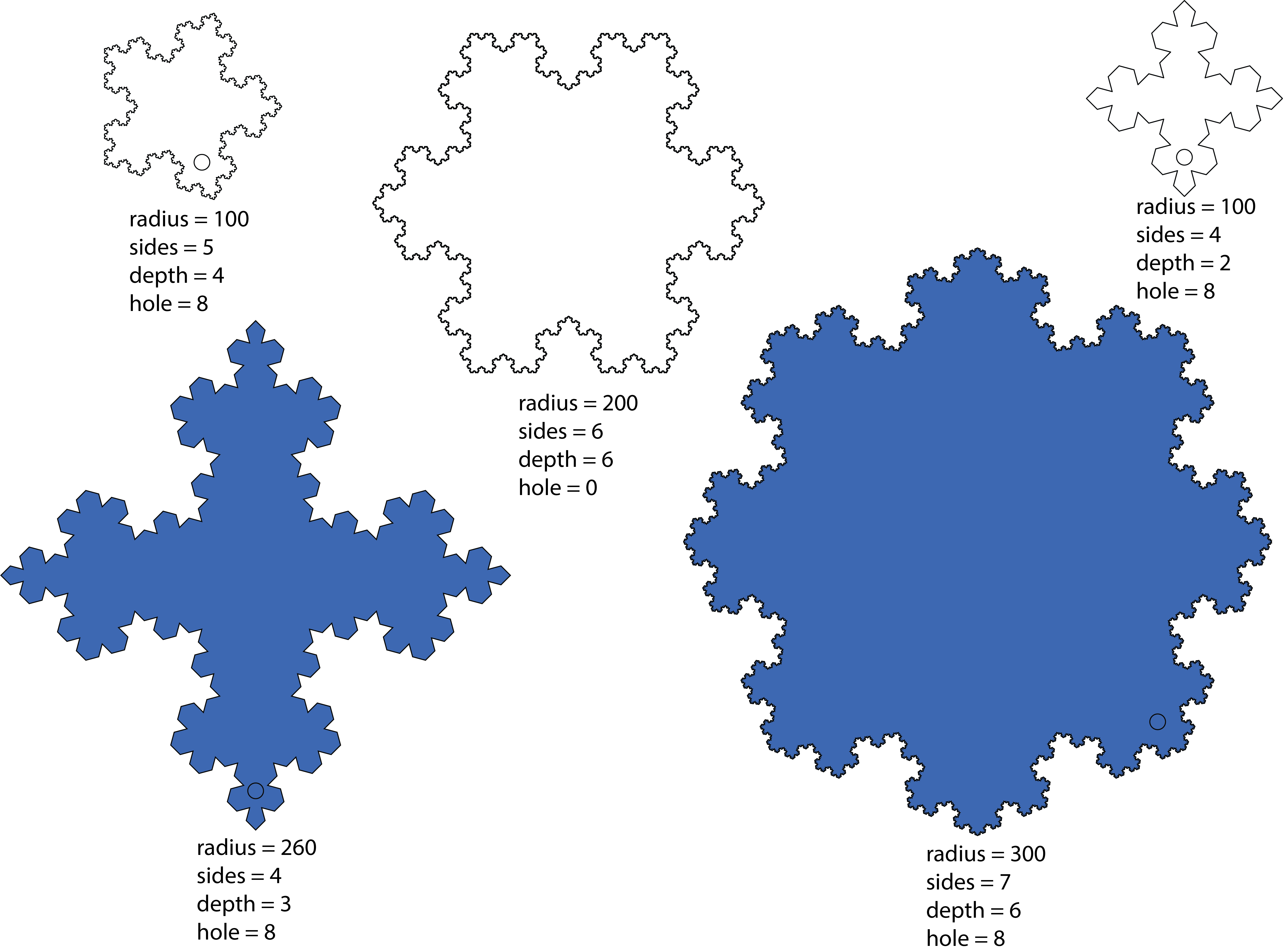
Task 2
I used 3mm acrylic for my assignment. Each snowflake is 5.5” x 5.5”
Clear snowflake
This snowflake is 260 mm across, 5-arms, with a recurison depth of 4 and a 8 mm hanging hole. No background was used, therefore no etching was done.
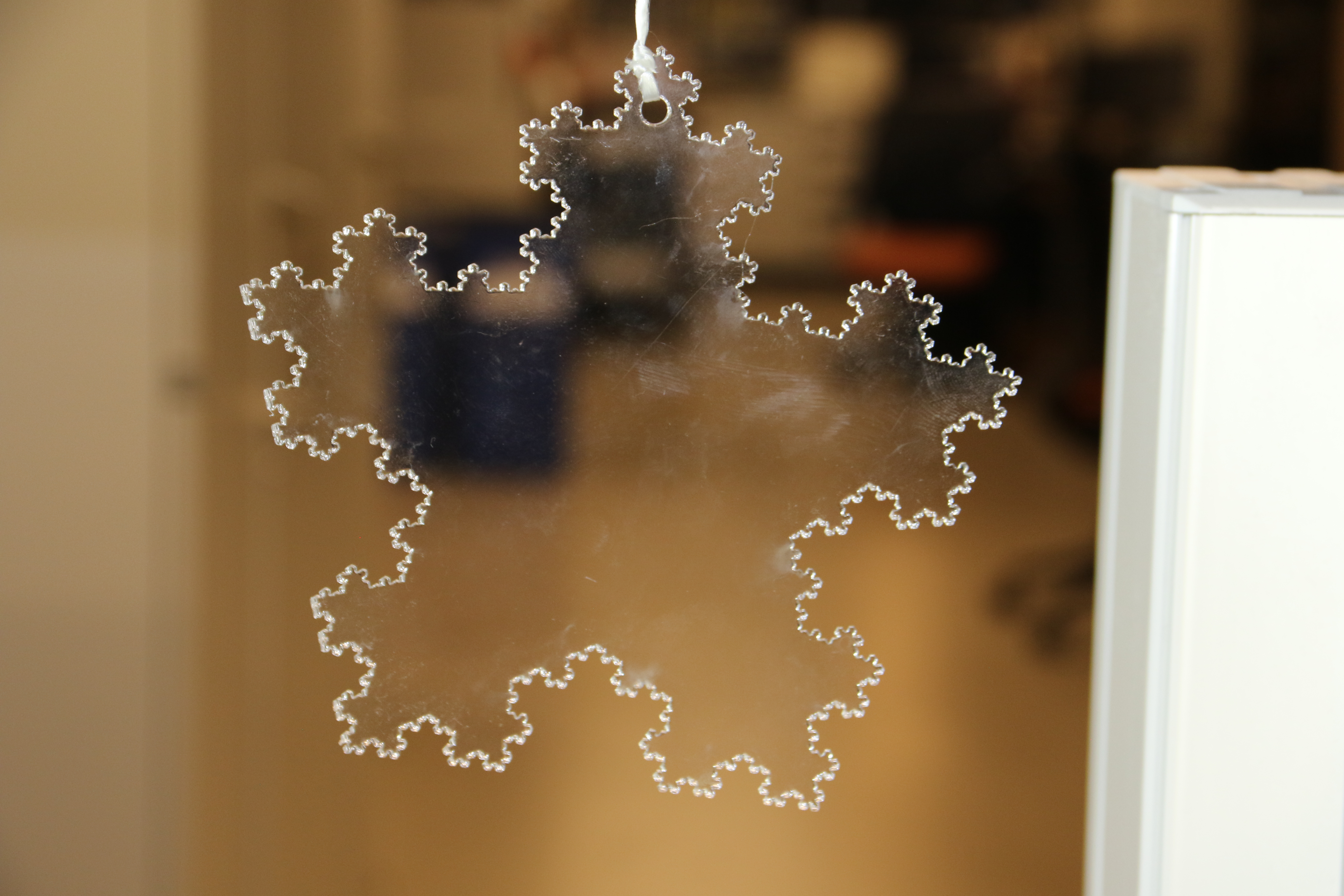
Frosted snowflake
This snowflake is 260 mm across, 6-arms, with a recurison depth of 2 and a 8 mm hanging hole. A background was used to etch and create the froted effect. This design is both etched and cut.

Comparison



